What was the percentage error encountered by using the trapezium rule? |


|
Check
© Transum Mathematics 1997-2025
Scan the QR code below to visit the online version of this activity.

https://www.Transum.org/go/?Num=885
Description of Levels
Close

Level 1 - A structured single question with many parts
Level 2 - Five practice questions
Level 3 - Questions requiring a little more thought
Exam-Style - Have a go at an IB/A-level exam-style questions (worked solutions are available for Transum subscribers).
Calculus a collection of lesson Starters, visual aids, investigations and self-marking exercises.
Example
The video above comes from Revision Village
Sometimes the area under a curve cannot be found by integration. In these cases a method to approximate the area under the curve called the trapezium rule can be used.
The rule divides the area under a curve into trapeziums, calculates their areas, then sums these areas to get an approsimation of the total area.
Area of a trapezium
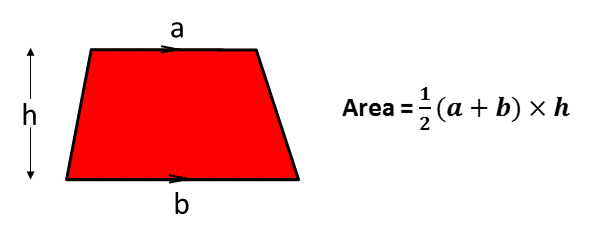
Trapezium Rule
If the width of each interval is \(h\) and the y values (ordinates) are denoted as \(y_0, y_1, y_2, y_3 ...\) then the formula for finding the sum of the areas of these trapeziums is
$$ \frac12 h ((y_0 + y_n) + 2(y_1 + y_2 + ... + y_{n-1})) $$
where n is the number of intervals.
Note that the number or ordinates is always one more than the number of intervals.
If the lower bound of the required area is \(p\) and the upper bound is \(q\) then
$$ h= \frac{q-p}{n} $$
The more trapeziums the area is divided into the more accurate the estimate.
When the gradient of the graph is increasing over the given interval the area given by the trapezium rule will be an overestimate of the actual area.
When the gradient of the graph is decreasing over the given interval the area given by the trapezium rule will be an underestimate of the actual area.
Don't wait until you have finished the exercise before you click on the 'Check' button. Click it often as you work through the questions to see if you are answering them correctly. You can double-click the 'Check' button to make it float at the bottom of your screen.
Close


