Venn Diagram Level 1 Level 2 Level 3 Exam Questions
Click on the regions to fill them with paint. There is an undo button if you make a mistake. Alternatively you could change the paint colour to white to eliminate unwanted regions.
Click the 'Check' button to see how well you are doing at any point as you are working through the diagrams. You can earn a Transum Trophy for getting at least 12 diagrams correct.
You can use any colour (except white) to paint the regions of the Venn diagrams so make it a colourful work of art!
Help Video:
The solutions to this and other Transum puzzles, exercises and activities are available in this space when you are signed in to your Transum subscription account. If you do not yet have an account and you are a teacher or parent you can apply for one here.
A Transum subscription also gives you access to the 'Class Admin' student management system and opens up ad-free access to the Transum website for you and your pupils.
There are printable worksheets to go with this activity available to Transum subscribers.
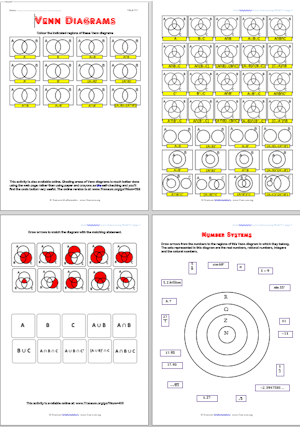
Finally here is an interesting use of a Venn diagram as the colour key of a map.
It shows the countries that qualified for the 2010, 2014 and 2018 FIFA World Cups.
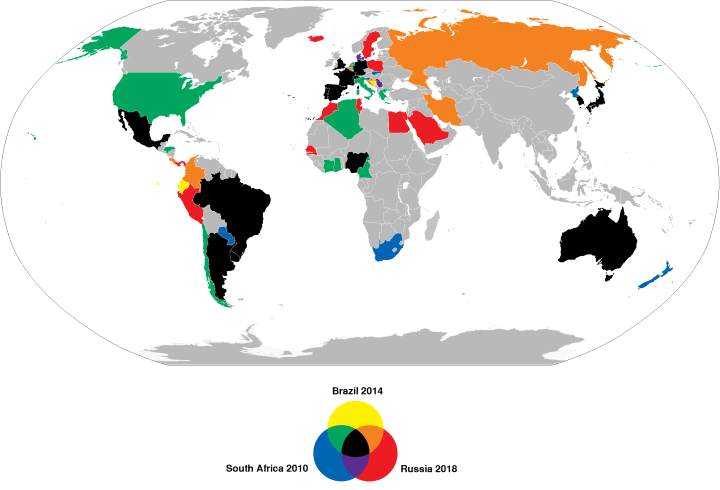
Map created by SoldadoTrifaldon and featured on Brilliant Maps.
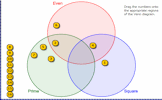
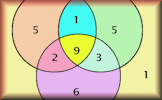
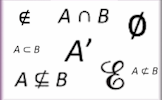
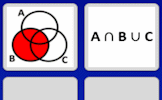
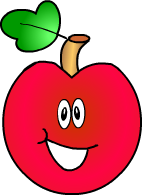

Francesca Porter, BCS
Wednesday, July 19, 2023
"You have amazing resources but ...
We are unable to some of these as there as youtube is often used on the pages and youtube is often banned in schools. Would it be possible to have the youtube on a linked page so that the rest of the resources can be used in class.
I wanted to the Venn paint, which is amazing!
[Transum: Try sending this memo to your IT Department:
To the IT Department,
In order to support our educational initiatives, we request adjustments to our current content filtering settings. Specifically, we'd like to grant access to videos from the "TransumOrg" channel on YouTube, as well as any videos embedded within pages on the "www.transum.org" website.
Instructions:
1. Navigate to our content filtering system's dashboard.
2. Locate the section for managing website and content access.
3. Add an exception for the "TransumOrg" channel on YouTube. This will allow videos from this specific channel to be accessible.
4. Additionally, add an exception for any videos embedded within the domain "www.transum.org".
5. Save and apply the changes.
6. Test the new settings by trying to access a video from the "TransumOrg" channel on YouTube and a video embedded on the "www.transum.org" website to ensure they are now accessible.
Please inform us once these changes have been implemented so that we can notify the relevant staff and students.
Thank you for your prompt attention to this matter.
Best regards,] "