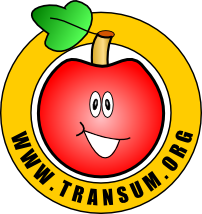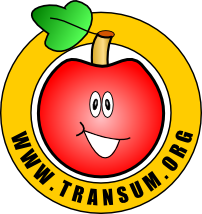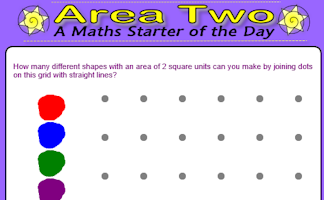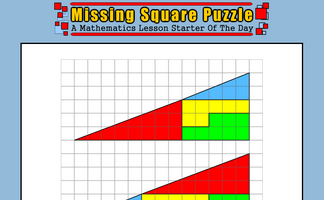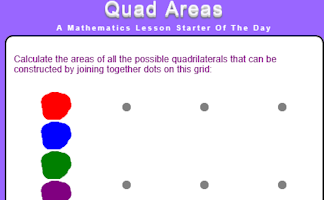There are 366 different Starters of The Day, many to
choose from. You will find in the left column below some starters on the topic of Mensuration. In the right column below are links to related online activities, videos and teacher resources.
A lesson starter does not have to be on the same
topic as the main part of the lesson or the topic of the previous lesson. It is
often very useful to revise or explore other concepts by using a starter based on a
totally different area of Mathematics.
Main Page
Mensuration Starters:
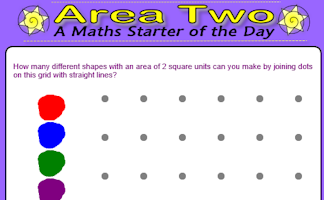
How many different shapes with an area of 2 square units can you make by joining dots on this grid with straight lines?
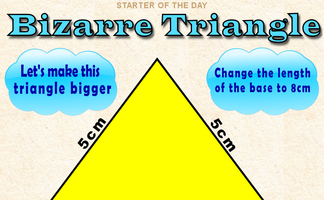
By how much would the area of this triangle increase if its base was enlarged to 8cm?
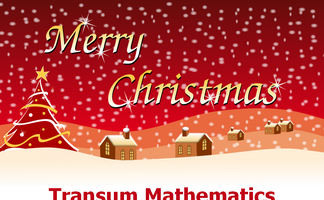
Which of the two shapes has the largest area? You will be surprised!
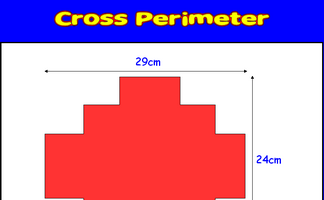
Calculate the distance around the given shape
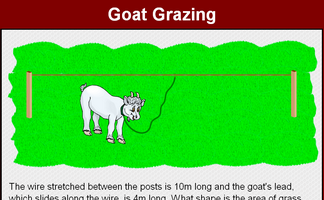
Find the loci of the goat's position as it eats the grass while tethered to the rope.
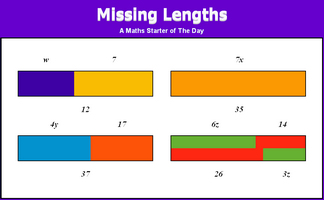
Introduce linear equations by solving these problems about lengths.
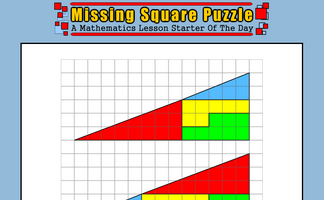
The missing square puzzle is an optical illusion used to help students reason about geometrical figures.
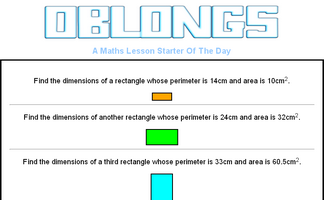
Find the dimensions of a rectangle given the perimeter and area.
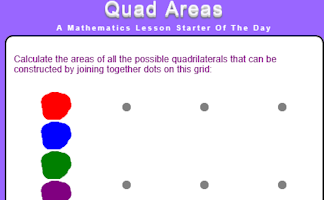
Calculate the areas of all the possible quadrilaterals that can be constructed by joining together dots on this grid.
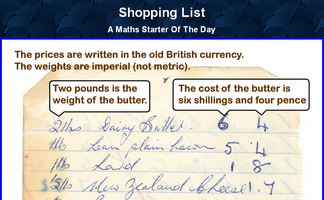
A quick quiz about five items on a shopping list written 40 years ago.
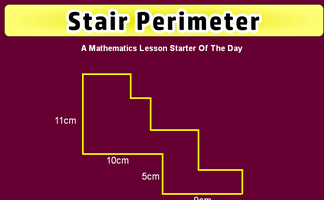
Use the information implied in the diagram to calculate the perimeter of this shape.
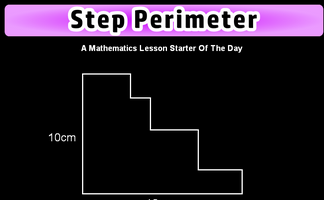
Is it possible to work out the perimeter of this shape if not all the side lengths are given?
Other activities for this topic | | |
Complete Index of Starters
Featured Activity
ChrisMaths
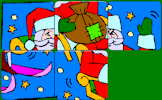
Christmas activities make those December Maths lessons interesting, exciting and relevant. If students have access to computers there are some online activities to keep them engaged such as Christmas Ornaments and Christmas Light Up.
Search
The activity you are looking for may have been classified in a different way from the way you were expecting. You can search the whole of Transum Maths by using the box below.
Have today's Starter of the Day as your default homepage. Copy the URL below then select
Tools > Internet Options (Internet Explorer) then paste the URL into the homepage field.
Set as your homepage (if you are using Internet Explorer)
Do you have any comments? It is always useful to receive
feedback and helps make this free resource even more useful for those learning Mathematics anywhere in the world.
Click here to enter your comments.