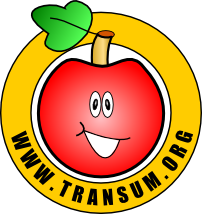
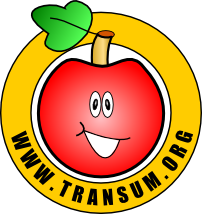
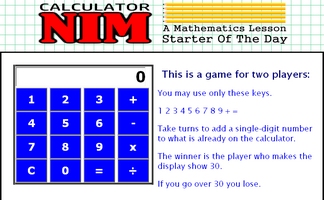
A game in which players take turns to add a single-digit number to what is already in the calculator. The winner is the player who makes the display show 30.
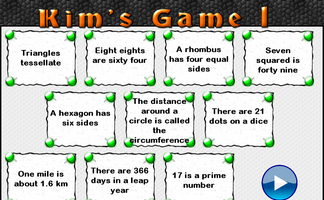
This is the Maths version of the traditional memory game. Memorise 10 mathematical facts then recall them as they disappear from view.
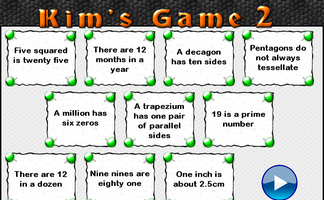
This is the Maths version of the traditional memory game. Memorise 10 mathematical facts then recall them as they disappear from view.
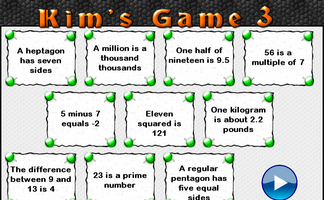
This is the Maths version of the traditional memory game. Memorise 10 mathematical facts then recall them as they disappear from view.
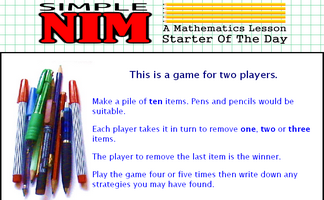
The classic game of Nim played with a group of pens and pencils. The game can be extended to the multi-pile version.
Other activities for this topic | | | Complete Index of Starters
The activity you are looking for may have been classified in a different way from the way you were expecting. You can search the whole of Transum Maths by using the box below.
Have today's Starter of the Day as your default homepage. Copy the URL below then select
Tools > Internet Options (Internet Explorer) then paste the URL into the homepage field.
Set as your homepage (if you are using Internet Explorer)
Do you have any comments? It is always useful to receive feedback and helps make this free resource even more useful for those learning Mathematics anywhere in the world. Click here to enter your comments.