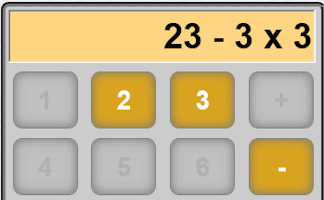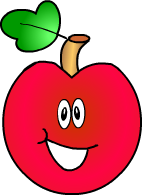This is the calculator I use in the help videos when showing which buttons to press. You may find it useful when projected onto the whiteboard in front of the class. It could also be a valuable resource for online, remote, video teaching. Share your screen then talk the pupils through the calculation.
Use your computer keyboard to type in calculations and an animated finger will appear to press the relevant keys on the calculator. After pressing the equals button, the whole calculation remains on the screen for pupils to see. The calculator is very basic and won't show very long calculations nicely. It does however obey the rules for the order of operations (BIDMAS) so for example, you could type in 2+3×4 and ask pupils to predict the result.
Press the C on your keyboard to clear the display.
Press the D on your keyboard to delete the last character in the display.
The normal typing functionality has been disabled on this page.
You can also just press the big red buttons on the calculator. No animated finger will appear if you enter calculations that way.
This is a visual aid designed to help teachers explain mathematical concepts. You can find more visual aids in the Shine+Write collection.
Here is the URL which will take you to another calculator visual aid.
Here is the URL which will take you to a broken calculator challenge.