Quiz
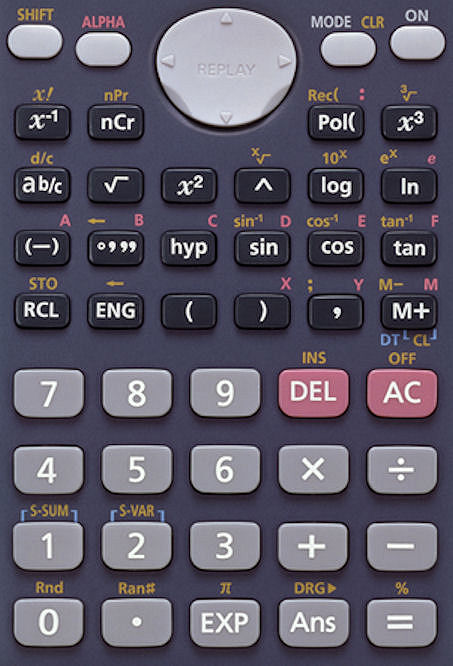
Random NumbersMost scientific calculators come with a built in function to produce random numbers. The Casio fx350es plus, fx82es, fx83es, fx85GT plus range have, above the decimal point key, a function called RanInt. It is written in red so is accessed after pressing the Alpha button at the top of the keypad. The video to the right show how the RanInt function is used to emulate the rolling of a normal, six-sided dice. More ActivitiesIf you enjoyed doing this activity you might like to try some of the activities on the Calculator topic page. If you have a TI-Nspire CX calculator (GDC) you will probably be interested in 20 essential skills, beyond the basics, put together in a 'learn a skill a day' presentation called GCD Essentials. |
||
|
|
||